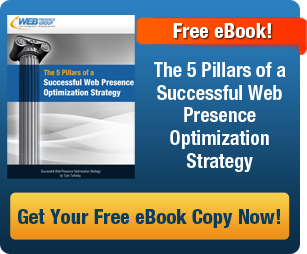How to Optimize Images for Google Places SEO
Google feeds off content. And content is the driving force behind better search engine rankings, especially for Google Places SEO.
Of the many forms of content on a Google Places page, images are one of the easiest to optimize. In matter of a few simple steps, you can optimize your images to help grow your Google Places listing for better local advertising exposure.
Know Your Keyword Targets for Local SEO
When optimizing any form of content, it is important you know exactly what your keyword targets are. For local SEO, your primary keyword phrase will almost always include the city or geographic reference, along with the main keyword(s) that best describe your company.
If you don’t know your keyword targets, you must first do some research before optimizing your images and Google Places content. We suggest reading an enlightening post on conducting keyword research to best go about doing this.
Because the warm season is upon us, we will use the keyword example “air conditioning Phoenix” as we go through the image optimization process.
Gathering Quality, Relevant Images
You are allowed to upload up to ten images to your Google Places page, and we recommend optimizing and uploading ten images for the maximum SEO benefit.
We suggest gathering the most relevant images that pertain to your keyword targets. If you are struggling to acquire ten images, there are a number of free image sites that offer decent options.
You can also download images from Google Images, however you will want to be careful of copyright issues and using branded images, logos, or anything else that might be of sensitive nature.
Sometimes it’s best to bring out the camera and take a few snapshots of your products or business. This will ensure that your images are unique, relevant, and risk-free to use.
The Image Optimization Process
The process of optimizing images occurs before you actually upload them to your Google Places page. It is a fairly simple process of using your keyword targets in the right properties of the image.
First, open up the image’s “properties” by right clicking the image in the folder in which it’s located.
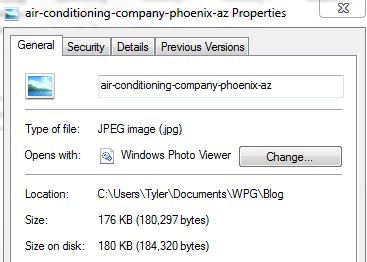
The first field shown on top is the image title. You will want to name the image to include your primary keyword phrase. So in our example, we label the title “Air Conditioning Phoenix AZ.”
In addition to the image title, there are certain attributes under the ‘details’ tab that we will want to keyword optimize.
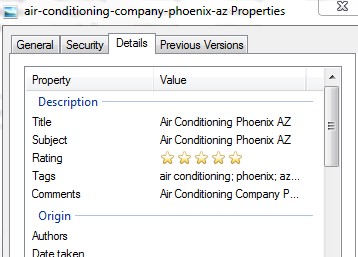
In the details tab of the image properties, use a similar (if not the same) keyword naming convention for the ‘subject’ and the ‘comments’ sections. We also populate the tags section with our keywords ‘air conditioning,’ ‘phoenix,’ and ‘az’ (for Arizona.) Lastly, we always rate our image with five stars to give it the highest credibility rating possible.
Before you upload your images to your Google Places page, you will want to perform this process for all ten of your images. You may want to include some keyword variation for each image, such as plural, singular, and long-tail variations.
For other images, we will use titles like ‘air condition company phoenix az,’ ‘phoenix air conditioning,’ ‘phoenix air conditioning companies.’ These variations still include our primary keyword targets while capturing those close variations that are typically searched by Google users.
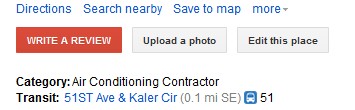
Once you have your ten images optimized, you can upload them to your Google Places page. This option is right on your Google Places page as one of the top buttons that reads “Upload a photo.”
Image optimization is crucial step for Google Places SEO. If you have any questions or comments about Google Places optimization or local SEO, let us know in the comments section below, or contact us here at the Web Presence Group.
This article written by Tyler Tafelsky, one of our SEO & Website Optimization Specialists here at Web Presence Group.
Visit Tyler on Google+