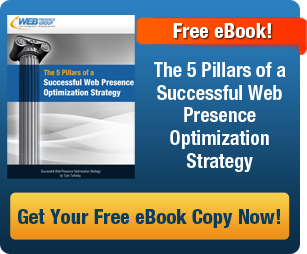How to Conduct Keyword Research the Right Way
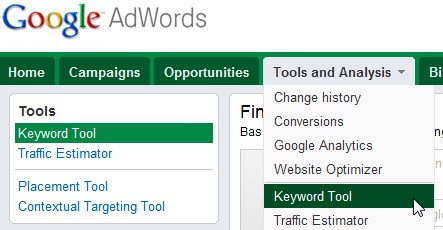 Search engine optimization (SEO) is one of the most effective way of improving your website’s visibility on the Internet. In most cases, search engine users only click the listings that appear on the first page of the SERPs (search engine results pages). Even the sponsored or paid listings above the organic results are being overlooked, depending on the nature of the user’s search query.
Search engine optimization (SEO) is one of the most effective way of improving your website’s visibility on the Internet. In most cases, search engine users only click the listings that appear on the first page of the SERPs (search engine results pages). Even the sponsored or paid listings above the organic results are being overlooked, depending on the nature of the user’s search query.
Although there are a number of different SERPs (with Google Places, “enhanced local listings,” Pay Per Click ads), the organic or natural listings still reign king as the most respected resource to find quality, relevant webpages. As a result, the keyword research process of SEO is a huge component that can make or break a search engine optimization campaign.
The Honest Path to Keyword Research
Keyword optimization means choosing the right keywords for SEO and using those keywords is specific ways throughout the webpage. To pinpoint the ideal, traffic-driving keywords, you will need to do conduct keyword research. One way of doing this is through the popular Google AdWords Keyword Tool.
Although the Google AdWords Keyword Tool is ideally meant for Pay-per-Click (PPC) advertising, it is also important in keyword researching for organic SEO. Google AdWords, the most popular PPC platform, indicates the number of searches (traffic volume) that have been carried out on a specific keyword or keyphrase. You should, however, note that the AdWords Keyword Tool has several filters that produce very different numbers.
Keyword Matching
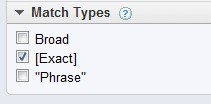 It is extremely important to take note of the keyword matching filter, located on the left hand side of the AdWords Keyword Tool. There is a ‘Match Type’ column that allows you to filter the keywords for Broad, “Phrase,” and [Exact] keyword matching.
It is extremely important to take note of the keyword matching filter, located on the left hand side of the AdWords Keyword Tool. There is a ‘Match Type’ column that allows you to filter the keywords for Broad, “Phrase,” and [Exact] keyword matching.
Broad matching (the default setting) will show traffic volume for the keyword phrase that you have submitted, as well as related searches. This can be very ambiguous, for the breadth of broad match is not clearly defined. The word “automobile” may also include broad phrase matches for “car”, “truck”, “vehicle”, etc. For this reason, it is wise to avoid conducting keyword research under the broad match.
A much more clearly defined filter is the [Exact] option. This enables you to determine the traffic volume of the exact keyword phrase that you have submitted. To learn more about the difference in keyword matching while using the AdWords Keyword Tool, watch this nice video.
Additional Settings to Consider
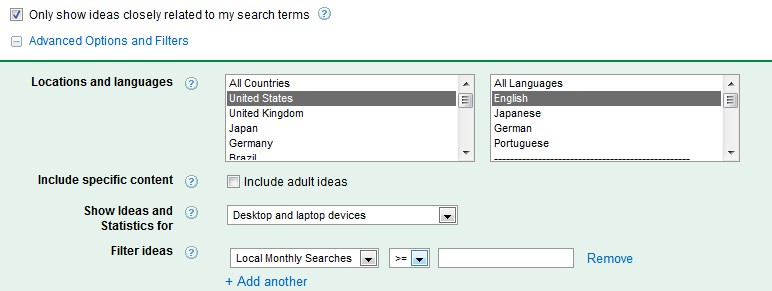
If you are drilling down on specific keyword phrases (as opposed to “getting a lay of the land”) perform your research using the filter to “Only show ideas closely related to my search terms.” This will keep the results closely aligned to what your are using the tool for.
There are additional settings under the “Advanced Search” section that you should also consider while conducting keyword research for organic SEO. If you indicate your location and set your language, you can better pinpoint the amount of traffic being offered for your keyword targets in specific regions. This is particularly important for geo-local SEO as well as Google Places optimization.
To go deeper into your keyword research, the AdWords “Traffic Estimator” is another great tool to narrow in on traffic volumes for your keywords. This tool has been known to provide more accurate results in terms of traffic volume, however does not provide the insights for exploring new keyword ideas.
Here at the Web Presence Group, we suggest using both of these tools to conduct keyword research the right way.
This article written by Tyler Tafelsky, one of our SEO & Website Optimization Specialists here at Web Presence Group.
Visit Tyler on Google+